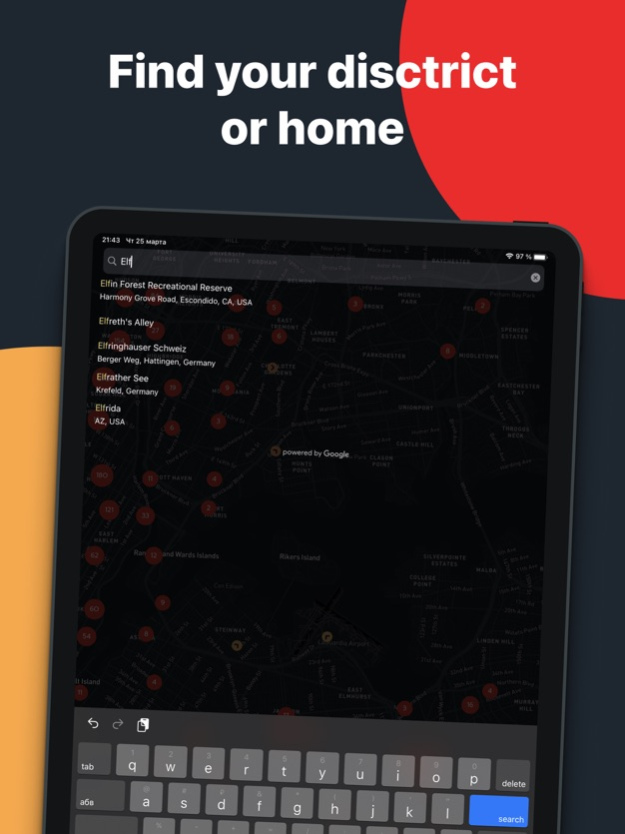Time Portal: old photos on map 3.1.3
Paid Version
Publisher Description
Time Portal allows you to travel through history and time and get a unique look into the past of your country, city or even street.
- View more than 1 000 000 photos taken from late XIX century until nowadays.
- Compare the world of today to the world 20 or 200 years ago. What was New York City like during the 1960's or Berlin during WWII?
- View photos relative to your current location or from anywhere in the world!
We hope you enjoy!
Terms of use you can find at:
https://firebasestorage.googleapis.com/v0/b/time-portal-b25fb.appspot.com/o/Terms%26Conditions.pdf?alt=media&token=a43d6b52-daaa-4e49-aa4e-f66d8ee8a813
Mar 18, 2024
Version 3.1.3
We are continuously striving to enhance your experience with our app. In this update, we have made some key improvements and fixes:
Performance Enhancements: We noticed that some of you were experiencing delays and slow performance. We've worked on this and significantly boosted loading and processing speeds. Your time travel experience will now be even smoother and faster!
Bug Fixes: We've listened carefully to your feedback and addressed a number of minor glitches and bugs that might have affected your interaction with the app. Thanks to your feedback, Time Portal is becoming better!
We thank you for your support and active participation in improving Time Portal. Your feedback and suggestions are always welcome, so please don’t hesitate to share them with us.
Thank you for time traveling with Time Portal!
About Time Portal: old photos on map
Time Portal: old photos on map is a paid app for iOS published in the Reference Tools list of apps, part of Education.
The company that develops Time Portal: old photos on map is Pavel Ilin. The latest version released by its developer is 3.1.3.
To install Time Portal: old photos on map on your iOS device, just click the green Continue To App button above to start the installation process. The app is listed on our website since 2024-03-18 and was downloaded 0 times. We have already checked if the download link is safe, however for your own protection we recommend that you scan the downloaded app with your antivirus. Your antivirus may detect the Time Portal: old photos on map as malware if the download link is broken.
How to install Time Portal: old photos on map on your iOS device:
- Click on the Continue To App button on our website. This will redirect you to the App Store.
- Once the Time Portal: old photos on map is shown in the iTunes listing of your iOS device, you can start its download and installation. Tap on the GET button to the right of the app to start downloading it.
- If you are not logged-in the iOS appstore app, you'll be prompted for your your Apple ID and/or password.
- After Time Portal: old photos on map is downloaded, you'll see an INSTALL button to the right. Tap on it to start the actual installation of the iOS app.
- Once installation is finished you can tap on the OPEN button to start it. Its icon will also be added to your device home screen.